In today’s episode, Agent L once again saves the day … and Ben Friday’s sanity. Read on and learn how to update all the due dates in your myLesley course.
 Agent L: Hi, Ben. What’s going on? I thought we got all the syllabi updated.
Agent L: Hi, Ben. What’s going on? I thought we got all the syllabi updated.
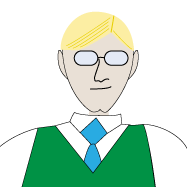 Ben Friday: We did, Agent L, but now we need to update all the assignment due dates. The new semester is starting in a few days and all the dates are for last semester. We have to go to each assignment and fix the due date.
Ben Friday: We did, Agent L, but now we need to update all the assignment due dates. The new semester is starting in a few days and all the dates are for last semester. We have to go to each assignment and fix the due date.
Agent L: Oh, Ben. You do know you can update ALL the dates in one place, right?
Ben: What?!? How? Where?
Agent L: It’s called the Date Management tool and you can find it in the Control Panel. It’s part of the Course Tools section.

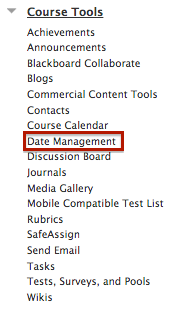
You have three options for updating the dates.

You can use the course start date to adjust all the dates in the course based on the date your course starts. For example, if your original course started on January 1st and you had a paper due on January 10th, that’s 9 days after your course start date. If your new course starts on February 29th, entering your course start date will adjust the paper’s due date to March 9th or 9 days after the new course start date.
You can also select to adjust by number of days. This will shift all the dates by the number of days you enter. If you enter 30 days, then your all your course dates will shift by that many days. The paper due on January 10th, will now be due on February 9th. This one might require a little math, but is a good option if know the exact number of days you need to shift dates.
The third option is to list all dates for review. This option will display all the existing dates in your course and allow you to adjust them manually. This is a good option if you already have all the dates in your syllabus or made some adjustments in your course assignments. You will still need to adjust each date manually, but you can do it all in one place rather than navigating to each dated item in the course.
Ben: That’s brilliant, Agent L! This is going to save us soooo much time. I’ll let everyone know. See you later.
Agent L: Ummm… Ben? What about that coffee? … Maybe next time.
To learn more about the Date Management tool watch the video tutorial below or view Blackboard’s help page. For more myLesley tutorials, visit the Agent Support Site.
