The Digital Experience Committee and Teaching and Learning with Technology (TL Tech) Committee are currently conducting a review of Learning Management Systems (LMS). Lesley has been using Blackboard as its LMS since 2005. eLearning and the LMS market have changed a lot since then. It seemed worth looking at the available options to see if Blackboard is still meeting the needs of our faculty and students.
After a careful review of several LMS options and conversations with a smaller group of TL Tech faculty, Canvas and Blackboard have been invited to campus to provide demos for faculty. We strongly encourage you to join us and bring your questions.
Blackboard, Friday April 8
The Blackboard vendor will demo upcoming changes to our current myLesley product.
Session 1: 11:00am-12:00pm, University Hall 2-078
Session 2: 2:00pm-3:00pm, Wolfard 204
Attend online: http://tinyurl.com/BbApril8. View the Collaborate Ultra Quickstart for assistance.
Canvas, Wednesday, April 13
The Canvas vendor will give us a tour of the Canvas software and discuss what a myLesley course might be like in Canvas.
Session 1: 10:00am-11:00am, University Hall 3-076
Session 2: 1:00pm-2:00pm, Wolfard 201
Attend online: https://bluejeans.com/nferrari
To call in for audio: 1.888.240.2560; Use Conference ID: 8254491254
Contact elis@lesley.edu with any questions.

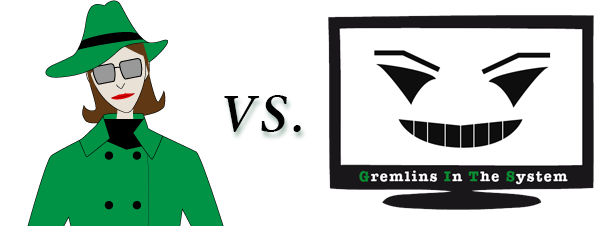
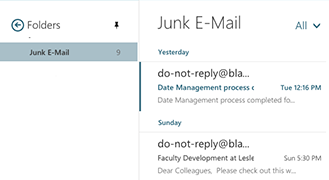
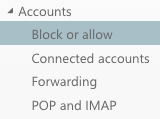
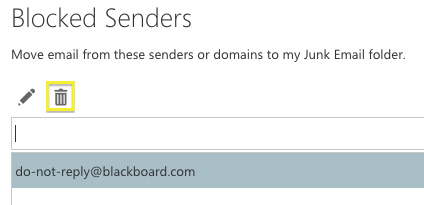
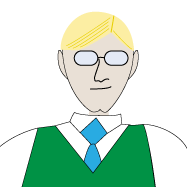
 Agent L: Outsmarting GITS isn’t just my mission, Ben. It’s my passion.
Agent L: Outsmarting GITS isn’t just my mission, Ben. It’s my passion.