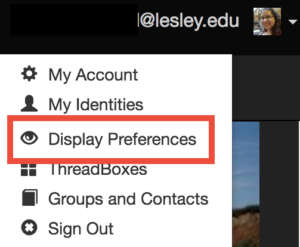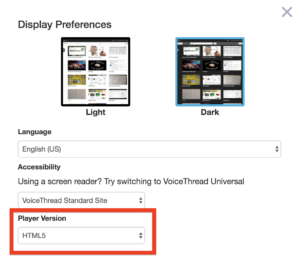You have eLearning resources at your finger tips with Hoonuit–formerly known as Atomic Learning. If you had the opportunity to use Atomic Learning before, you know that this online tool provides you with on-demand personalized learning. Hoonuit (pronounced “who knew it”) has evolved beyond software training and now features software and technology training, student resources, instructional strategies, leadership resources, and online teaching/blended learning resources.
You have eLearning resources at your finger tips with Hoonuit–formerly known as Atomic Learning. If you had the opportunity to use Atomic Learning before, you know that this online tool provides you with on-demand personalized learning. Hoonuit (pronounced “who knew it”) has evolved beyond software training and now features software and technology training, student resources, instructional strategies, leadership resources, and online teaching/blended learning resources.
What kinds of resources does Hoonuit offer?
Hoonuit features a robust library of eLearning content for faculty, students, and staff including:
Software and Technology Training:
- Microsoft Office Products
- Collaborating and Sharing Using Office 365
- Adobe Creative Suite
- And more!
Student Resources:
- Preparing for a College Workload
- Becoming a Good Note Taker
- Strategies for Working in a Group
- Avoiding Plagiarism
- Successful Time Management
- Networking and Internships
- And more!
Instructional Strategies:
- Questioning Strategies
- Assessment of Learning
- Writing Effective Learning Outcomes
- Digital Video in Class
- Universal Design
- And more!
Leadership Resources:
- FERPA
- Successful Time Management
- How Do I Grow My PLN?
- Leadership Styles
- And more!
Online Teaching/Blended Learning:
- Creating Engaging Lessons Online
- Succeeding in an Online Class
- Being an Effective Online Student
- Effective Online Discussions
- And more!
A l list of some of the available resources may be found here: Hoonuit Higher Education Resource List.
Sounds great! How do I access Hoonuit?
Simply go to http://atomiclearning.com/login/lesley and log in with your myLesley username and password. You may also click on the Hoonuit module on your myLesley Home tab.