Collect student assignments and provide feedback online all without cluttering up your inbox.
As you consider your options, check with your students about their access to technology. Do they have access to a computer at home or do they only have a mobile device (tablet or mobile phone)? Do they have fast, reliable internet at home or are they on a slower connection or data plan? This information will help you as you plan for which tools and workflows will work best for your course.
- Online Discussions: Create and facilitate online discussions using the myLesley Discussion Board. You may use the Discussion Board to replace or enhance classroom discussions in a digital format. The discussion board is also a great tool for peer review. Students can post their work to the discussion and receive feedback from their fellow classmates.
- Blogs and Journals: Use the myLesley Blogs or Journals tool to have your students create articles or editorial, review their readings or reflect on assignments and progress on coursework. Blogs can be shared with the entire class allowing students to view and comment. Journals are a private space between you and the individual student. It’s a great place for reflection and private feedback from the instructor.
- Assignments: Use the myLesley Assignment tool to post, collect, and grade papers or other written assignments all within your myLesley course.
- Presentations: Use VoiceThread to create and collaborate on online presentations. Students can create individual or group presentations to share with class and receive feedback.
- Tests: Create a test to assess student comprehension. myLesley supports a large number of test formats including multiple choice, essay, short answer, calculated numeric, and more, all which may be taken online. Create a full mid-term exam or a series of smaller knowledge checks to ensure everyone is mastering the content or to discover gaps.
Help and Resources
Online Tutorials
The IT/eLIS Support Site provides resources and tutorials for all Lesley-supported technology, including myLesley, Kaltura Media, VoiceThread, Collaborate Ultra, Microsoft Teams, and more. Not finding what you’re looking for? Put in a support ticket for more information or to set up a training.
Hoonuit (formerly Atomic Learning) features hundreds of self-paced video tutorials for popular software, online tools, tech integration, and more. Log in to Hoonuit with your myLesley username and password.
Request a training
Do you have questions or don’t know where to start? Reach out to eLIS and set up an appointment to learn more. eLIS staff are available to meet with you in person in University Hall, online, or on the phone.

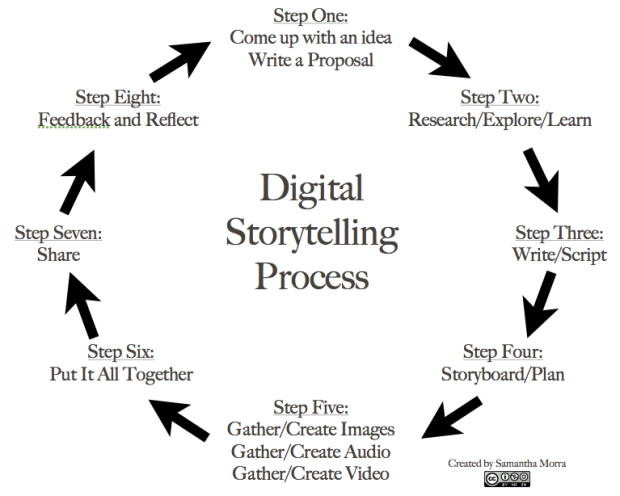 Digital Storytelling Resources:
Digital Storytelling Resources: 