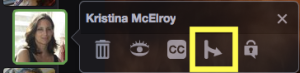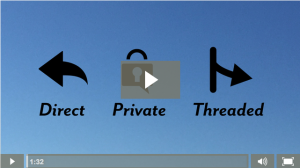Blackboard has announced that it will be discontinuing the Voice Authoring tools in myLesley. This set of tools include Voice Authoring, Voice Board, Voice Podcaster, and Voice Email.
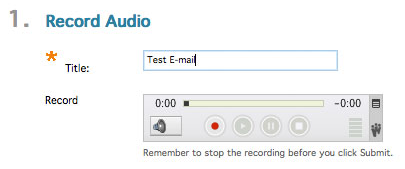
Why the Change?
The Voice Authoring tools are built using Java, a programming language that allows for the creation of interactive applications that can run within your web browser. Unfortunately, Java applications can also be a vehicle for malicious software and viruses. Web browsers therefore ask you if you want to allow the application run before it will do so, especially if you are in a password-protected site such as myLesley. The allow option in your web browser can often be very hidden or located in a different place in different browsers. Most people won’t even notice the allow option and will simply think the content or tool is broken.

The end result is java applications such as Voice Authoring are technically quirky, confusing, frustrating and often just not worth the effort. Rather than redesign the tools, Blackboard has decided to discontinue them and partner with VoiceThread to allow the use of audio with images.
While not a direct replacement for Voice Authoring, VoiceThread does provide a new feature set to allow you to do more with your audio. To ease the transition, VoiceThread has put together a nice guide, How Does VoiceThread Compare to Voice Authoring, to help you conceptualize using VoiceThread in place of Voice Authoring.
When is This Happening?
Blackboard will officially discontinue access to the Voice Authoring tools on August 31, 2016. However, Lesley will lose access to these tools on June 30, 2016 when our license ends.
How can I save my Voice Authoring content?
You can export most of your voice content to your computer. This tutorial will guide you through the process: Exporting and Importing Voice Authoring Content. We recommend that you archive your content no later than June 15, 2016.
If you would like to reuse your voice content, you may import the audio files into VoiceThread or Kaltura.
Need Assistance?
If you need assistance transitioning your content to other tools or archiving your Voice Authoring content, please email elis@lesley.edu

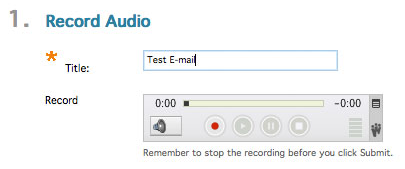

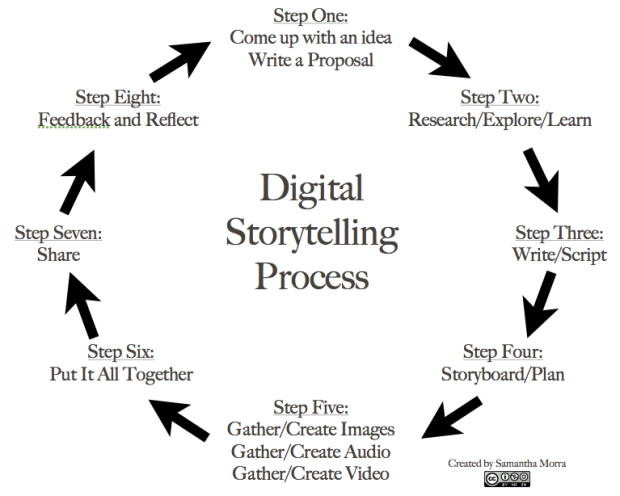 Digital Storytelling Resources:
Digital Storytelling Resources: