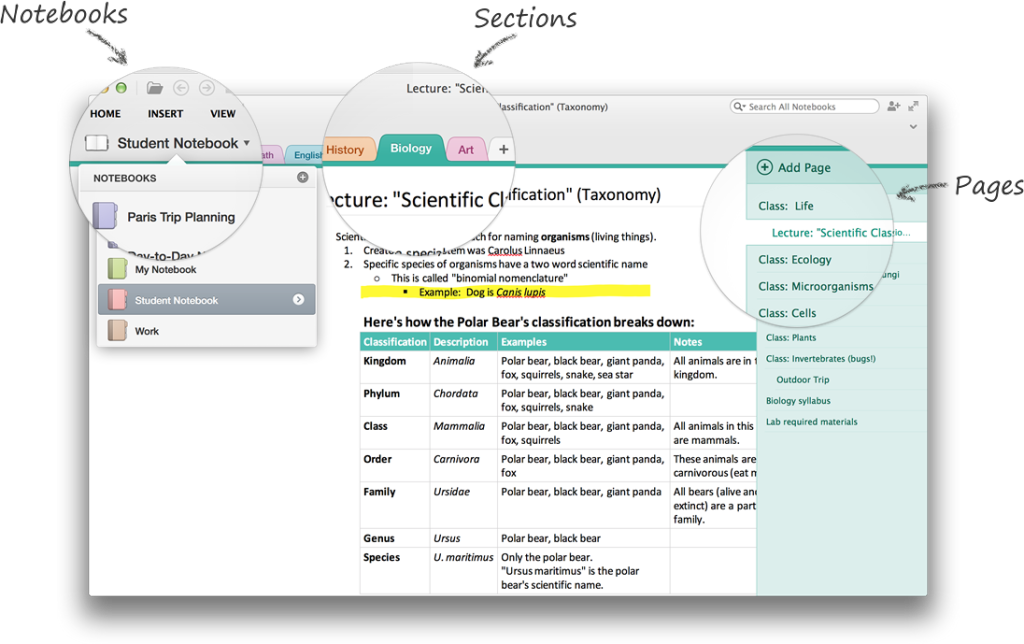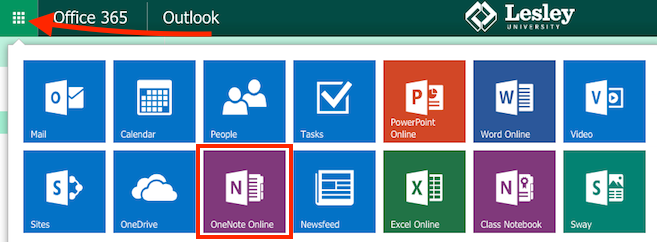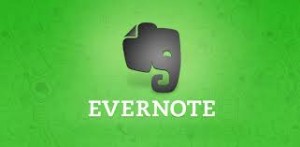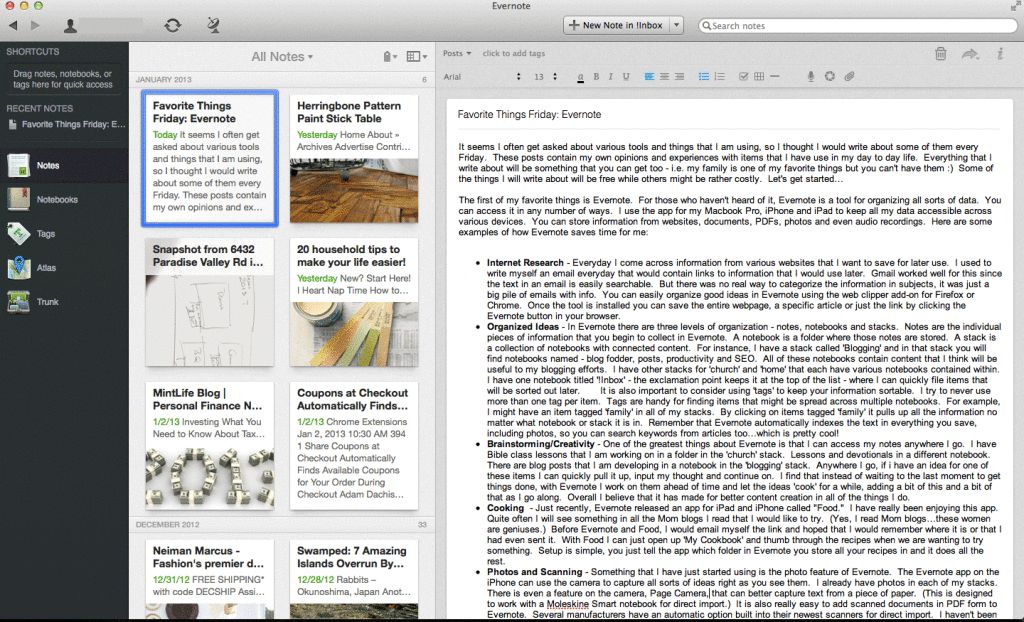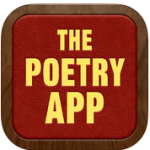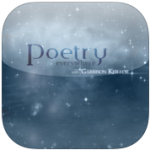Mix poetry and technology?
Yes! Try these apps.
They’re fun and free!
April is National Poetry Month and that means it’s the perfect time to take advantage of technology to discover, read, or listen to poetry, or even to write and record your own. Whether you teach poetry, or just want to enjoy it or know more about it, you’ll find the apps listed below all offer a different way to experience this exciting world of words. The apps listed here are just a small sample of what’s out there, and are limited to apps that are free.
 Poetry, from The Poetry Foundation, is a wonderful resource that gives you a portable library of thousands of classic and contemporary poems. It’s a great way to discover new poets and poems or just to look for your old favorites. Of special interest is the “spin” feature, which finds poems by random combinations of subject and mood. You can also manipulate these combinations manually, so you can find a perfect poem to suit the moment. A large variety of poems and poets are included, ranging from Shakespeare and Edgar Allan Poe to Lucille Clifton and Billy Collins. Audio versions of some of the poems are available as well. Favorite poems can be saved and shared. New poems are added monthly and more poems are available on The Poetry Foundation website.
Poetry, from The Poetry Foundation, is a wonderful resource that gives you a portable library of thousands of classic and contemporary poems. It’s a great way to discover new poets and poems or just to look for your old favorites. Of special interest is the “spin” feature, which finds poems by random combinations of subject and mood. You can also manipulate these combinations manually, so you can find a perfect poem to suit the moment. A large variety of poems and poets are included, ranging from Shakespeare and Edgar Allan Poe to Lucille Clifton and Billy Collins. Audio versions of some of the poems are available as well. Favorite poems can be saved and shared. New poems are added monthly and more poems are available on The Poetry Foundation website.
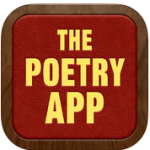 The Poetry App, by the Josephine Hart Poetry Foundation, provides an opportunity to see and hear classic poetry performed by professional actors. The app, which has a rather attractive and unusual interface, includes over 100 poems by 16 poets. It offers text versions of each poem, audio and/or video introductions and performances of the poetry, and background essays on the poets and their poems. There’s even an option to write, record, save, and share your own poetry. Thirty or so actors (Ralph Fiennes and Roger Moore among them) read the poems. The poets represented are mostly British and American “classic” poets, so it’s not an app for contemporary poetry, and it’s not the largest selection, but it’s an enjoyable way to experience various interpretations of the works of some great poets read by some great actors. The interface includes some hidden interviews and performances to discover as well. Favorites in text, video or audio can be saved and shared.
The Poetry App, by the Josephine Hart Poetry Foundation, provides an opportunity to see and hear classic poetry performed by professional actors. The app, which has a rather attractive and unusual interface, includes over 100 poems by 16 poets. It offers text versions of each poem, audio and/or video introductions and performances of the poetry, and background essays on the poets and their poems. There’s even an option to write, record, save, and share your own poetry. Thirty or so actors (Ralph Fiennes and Roger Moore among them) read the poems. The poets represented are mostly British and American “classic” poets, so it’s not an app for contemporary poetry, and it’s not the largest selection, but it’s an enjoyable way to experience various interpretations of the works of some great poets read by some great actors. The interface includes some hidden interviews and performances to discover as well. Favorites in text, video or audio can be saved and shared.
 Poetry Daily, by Poetry Daily, is a handy little app if you want exposure to new poetry or poetry publications but don’t know where to look or don’t have a lot of time to go searching. It delivers a new poem to your device every day. Poems are contemporary and are chosen from new books, magazines and journals. Each poem includes a short note about the poet and the publication in which the poem currently appears and provides a link to the publisher. There are also options to find random poems, search the archive, and save and share favorites.
Poetry Daily, by Poetry Daily, is a handy little app if you want exposure to new poetry or poetry publications but don’t know where to look or don’t have a lot of time to go searching. It delivers a new poem to your device every day. Poems are contemporary and are chosen from new books, magazines and journals. Each poem includes a short note about the poet and the publication in which the poem currently appears and provides a link to the publisher. There are also options to find random poems, search the archive, and save and share favorites.
 FridgePoems, by Color Monkey, is a new app that’s pretty basic but it can be addictive and great for inspiring your inner poet. It mimics magnetic “fridge poetry” without the fridge! For those unfamiliar with the concept, you are provided with a limited selection of words and you can use as many (or as few) of the words as you’d like and arrange them any way you’d like on a virtual “fridge” to create your poems. The program lets you take a snapshot, save, and share your poetic masterpieces. You can also purchase additional word sets. There are a number of these types of apps available, so you may find others you want to check out with different interfaces and additional word choice options.
FridgePoems, by Color Monkey, is a new app that’s pretty basic but it can be addictive and great for inspiring your inner poet. It mimics magnetic “fridge poetry” without the fridge! For those unfamiliar with the concept, you are provided with a limited selection of words and you can use as many (or as few) of the words as you’d like and arrange them any way you’d like on a virtual “fridge” to create your poems. The program lets you take a snapshot, save, and share your poetic masterpieces. You can also purchase additional word sets. There are a number of these types of apps available, so you may find others you want to check out with different interfaces and additional word choice options.
Poetry Everywhere, by WGBH,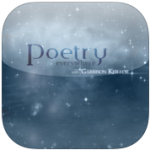 is an app for the Poetry Everywhere project, created a few years ago by WGBH and David Grubin Productions in association with the Poetry Foundation. Basically, this app offers the chance to attend a poetry festival on your mobile device. It features videos of contemporary poets reading their own works with introductions by Garrison Keillor. Although the app itself only has 20 or so poems, more poems and poets are available from both the Poetry Foundation and the PBS Poetry Everywhere websites. The PBS site still highlights a different poem each day and includes a closed caption option for viewing the poems. Both websites also include student-created animated films of some of the poems, offering unique visual interpretations.
is an app for the Poetry Everywhere project, created a few years ago by WGBH and David Grubin Productions in association with the Poetry Foundation. Basically, this app offers the chance to attend a poetry festival on your mobile device. It features videos of contemporary poets reading their own works with introductions by Garrison Keillor. Although the app itself only has 20 or so poems, more poems and poets are available from both the Poetry Foundation and the PBS Poetry Everywhere websites. The PBS site still highlights a different poem each day and includes a closed caption option for viewing the poems. Both websites also include student-created animated films of some of the poems, offering unique visual interpretations.
 The Raven, by vNovel Interactive, offers an atmospheric version of the famous Edgar Allan Poe poem. This presentation of the “The Raven” comes with a spooky audio reading and accompanying artwork, as well as music and sound effects to enhance the mood and experience of the poem (including the “rapping” and “tapping” on the chamber door). The app was created a few years ago, and there isn’t much in the way of interactivity, other than to choose to have the poem read to you (recommended) or to read it yourself, but it’s still a nice example of how images and sound can be used effectively to enhance text. It’s also just a fun way to experience the poem.
The Raven, by vNovel Interactive, offers an atmospheric version of the famous Edgar Allan Poe poem. This presentation of the “The Raven” comes with a spooky audio reading and accompanying artwork, as well as music and sound effects to enhance the mood and experience of the poem (including the “rapping” and “tapping” on the chamber door). The app was created a few years ago, and there isn’t much in the way of interactivity, other than to choose to have the poem read to you (recommended) or to read it yourself, but it’s still a nice example of how images and sound can be used effectively to enhance text. It’s also just a fun way to experience the poem.
Have you had success using any of these apps or other technology to teach or enjoy poetry? Perhaps you have a favorite app, website, or software that you’d like to recommend? Please feel free to share in the comments section below.
All of the apps listed here are available for iPhone and iPad and Poetry, from The Poetry Foundation, and The Poetry App are also available for Android. If you would like to know more, or are interested in suggestions about how these apps might be used, feel free to contact elis@lesley.edu.