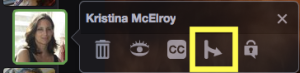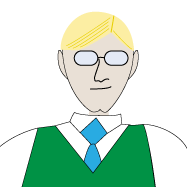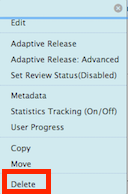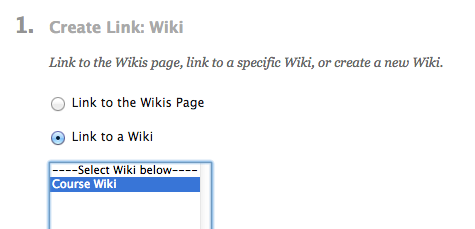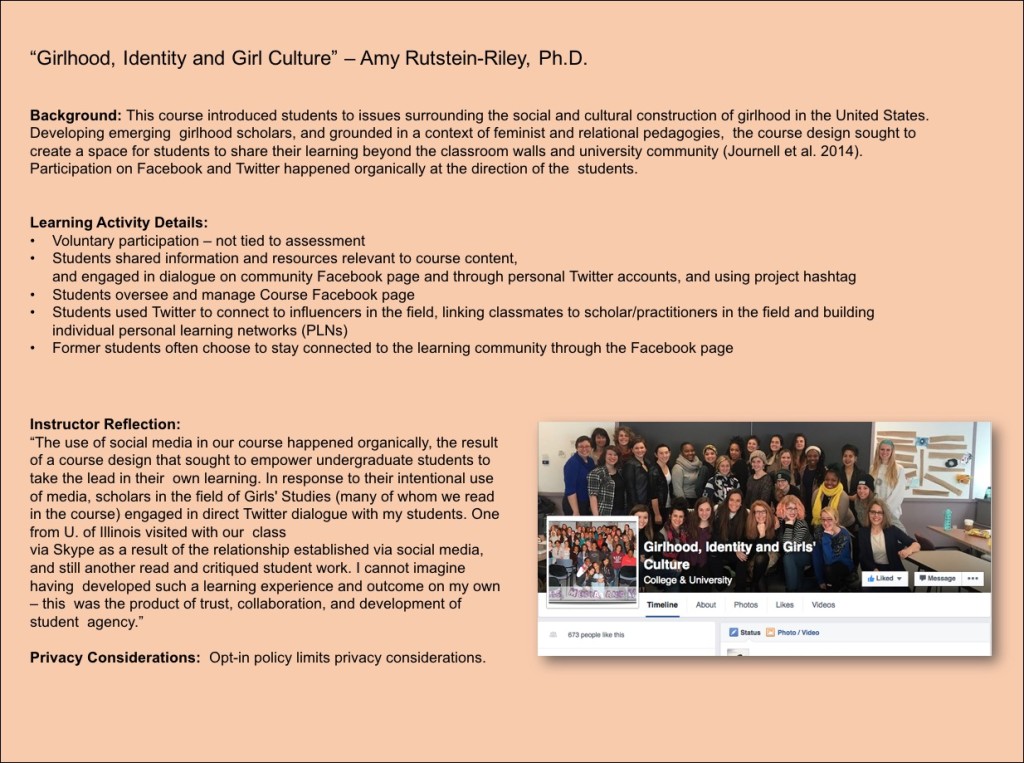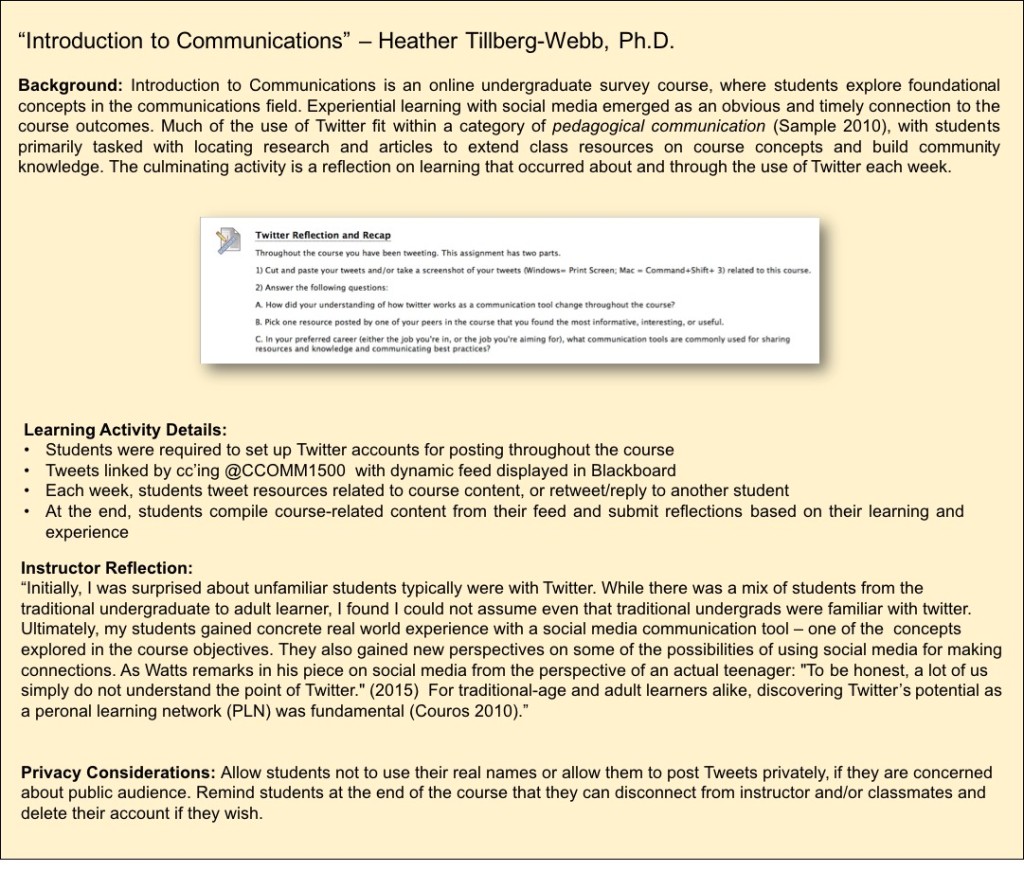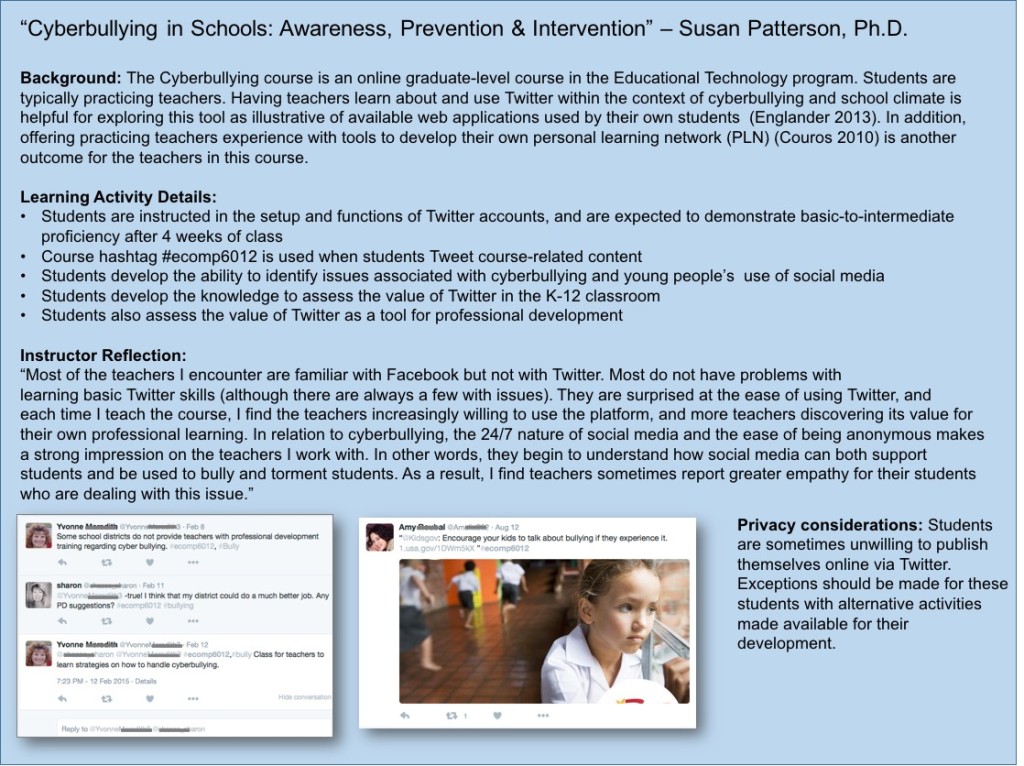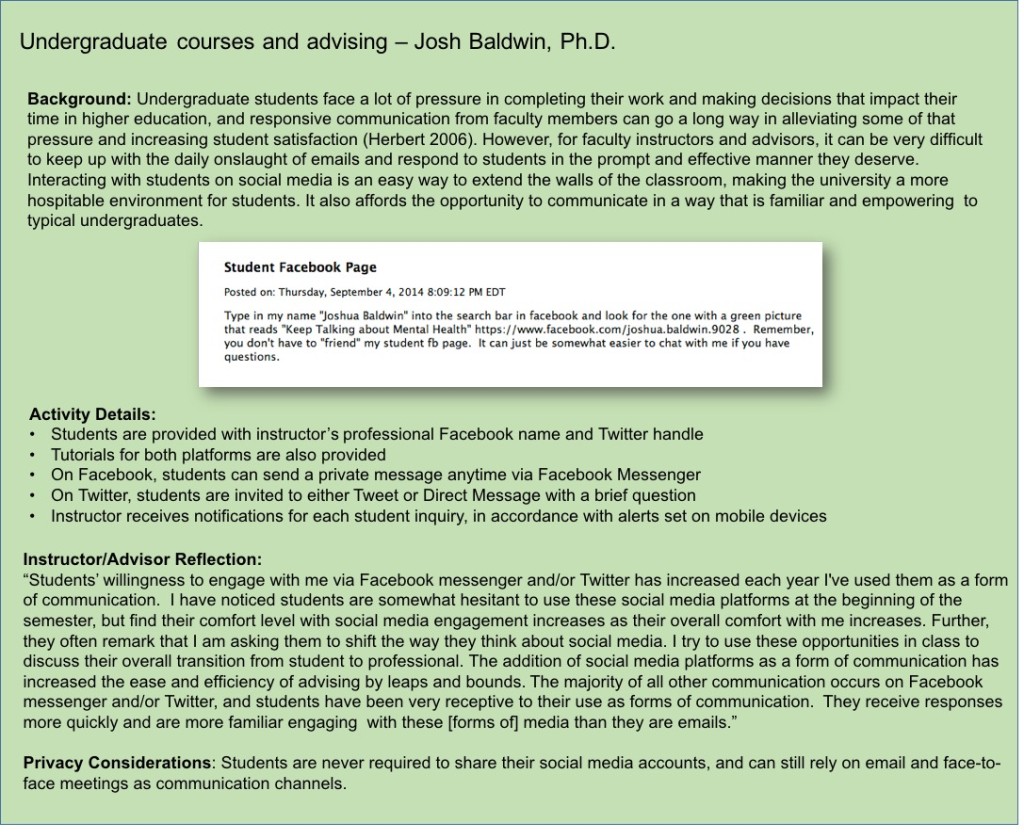This post is adapted from a poster presentation developed by eLIS staff and Lesley faculty for the New England Faculty Development Consortium (NEFDC) fall conference:
The use of social media in higher education teaching and learning is becoming increasingly common every year. Many faculty are enthusiastic about the prospect of using social media tools to extend classroom walls and create technology-enhanced learning activities that are relevant for their students’ lives. Against this backdrop, however, faculty need to be mindful of recent FERPA legislation, as well as consider the establishment of best practices for facilitating authentic, learner-centered social media experiences that are respectful of students’ privacy wishes.
Below are four case studies from Lesley University faculty members to offer further insight into best practices for teaching and learning with social media.
Communities of Practice
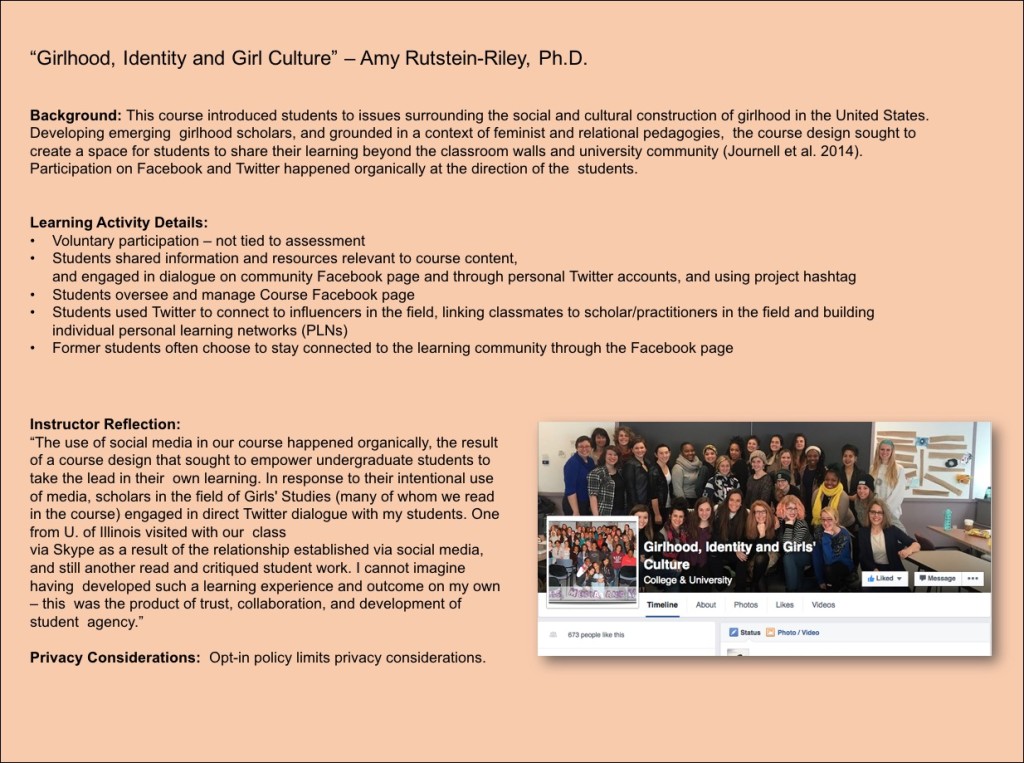
Real-World Inquiry
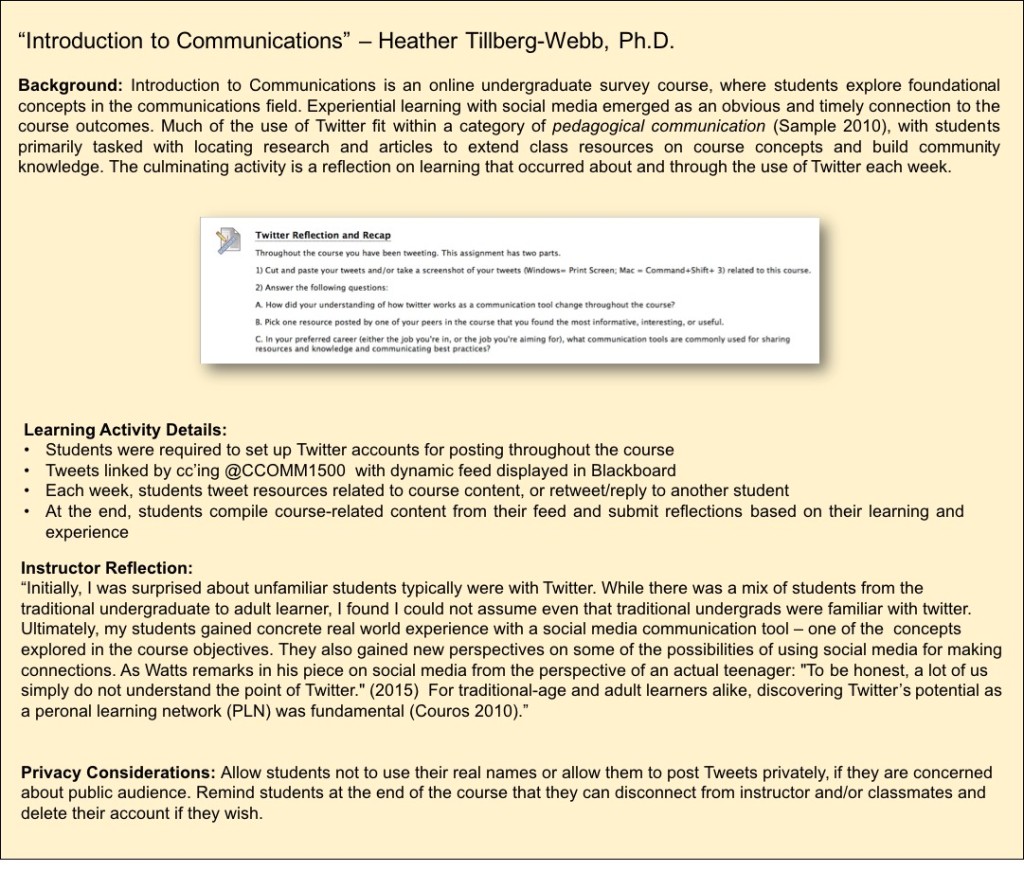
Professional Development
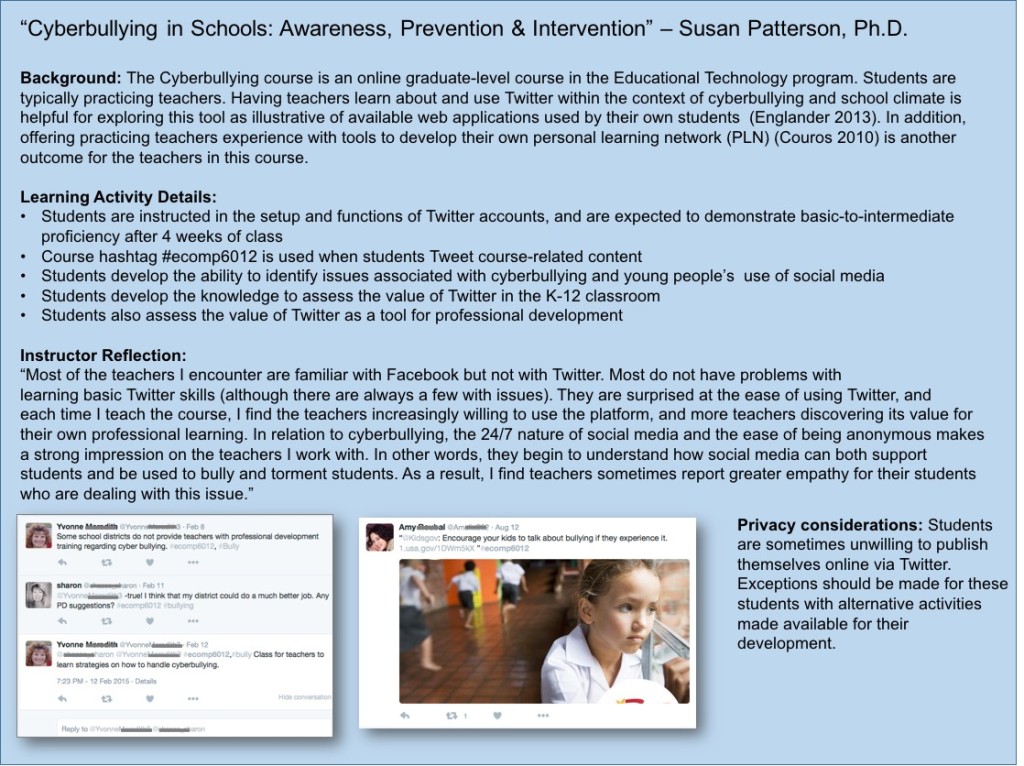
Instructor Communication
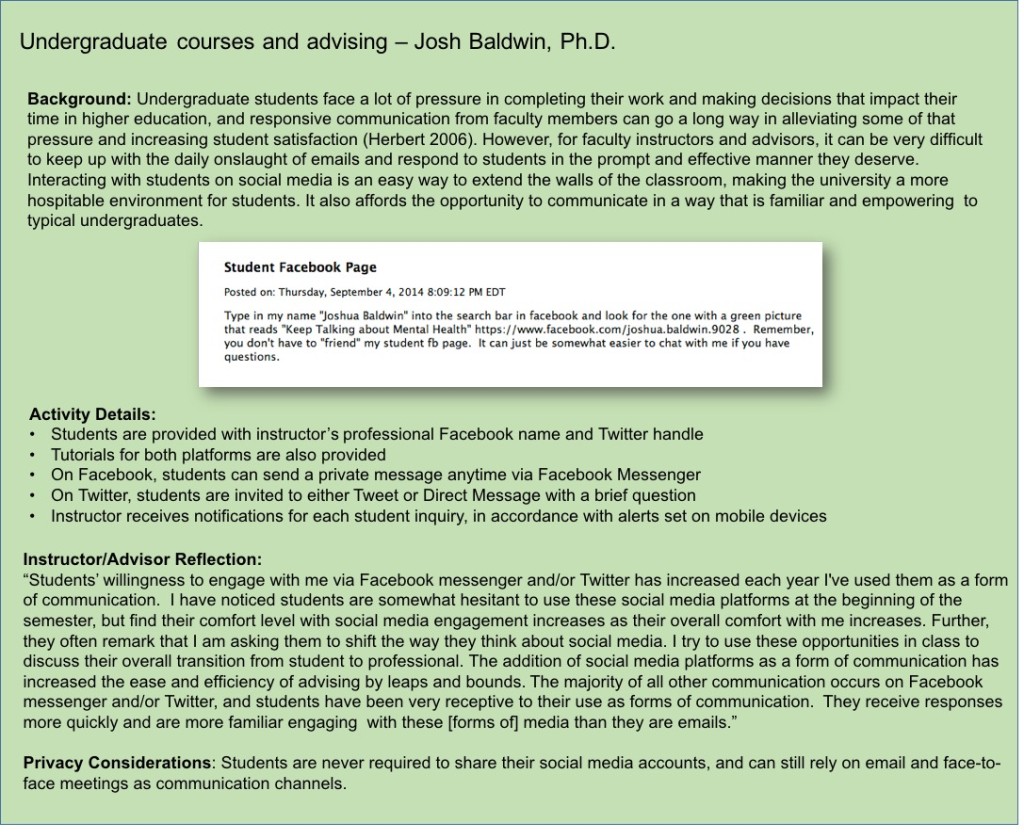
Intersections
Although social media was used for different purposes in each of these cases, some common threads tie them together. The following are recommendations for teaching with social media based on the intersections in these cases.
- Connect instructional use of social media to learning outcomes (Bosman& Zagenczyk 2011)
- Provide very basic instructions for students to get started
- Explain basic functionality and norms of the social media tool
- Build specific activities into course design
- Scaffold opportunities to interact with peers and others
- Respect student privacy across student-led and instructor-led experiences
- Educate students about privacy considerations and appropriate use
- Articulate communication protocols and norms for each class
- Plan for maintenance of communities in between class settings
Conclusion
Best Practices for Teaching with Social Media, Instructor-Led Assignments
- Provide option to opt-out or alternate assignment
- Provide option not to use real names or real locations
- Link to basic tutorials
- Let students know that they can delete accounts or “unfriend” in the end
- Connect assignment to learning outcomes and assess learning according to rubric
- Never provide individual feedback to students publicly
Best Practices for Student-led Social Media Use
- Students should present themselves authentically and adhere to institution social media policy
- Apply best practices of instructor-led assignments where applicable
Integrate the social media within the course site
- Link the social media participation to the course in the LMS through dynamic RSS feed and/or links to the course hashtag
Next Steps
What did we gain from our inquiry? We were able to identify three key areas for further work.
Faculty Professional Development
- Promote institutional community building with social media (upcoming: #ToleranceDay @lesley_u)
- Provide workshop for faculty on analyzing social media platforms (January 2016)
- Evaluate need to offer existing online seminar Using Twitter to Develop a PLN in Spring 2016
Enhancement of Institutional Policy
- Extend existing Appropriate Use Policy with expanded Social Media Policy
Exchange of Curricular Materials Using Social Media
- Create space for sharing sample assignments, rubrics and instructions amongst faculty teaching with social media
To learn more about initiatives related to teaching and learning with social media at Lesley, look us up on twitter @lesleyelis.
References
Bosman, L., & Zagenczyk, T. (2011). Revitalize your teaching: creative approaches to applying social media in the classroom. In B. White, I. King & P. Tsang (Eds.), (pp. 3-15) Springer Berlin Heidelberg.
Couros, A. (2010). Developing personal learning networks for open and social learning. Emerging technologies in distance education, 109-128.
Englander, E. (2013). Bullying and cyberbullying: what every educator needs to know. Cambridge, MA: Harvard Education Press.
Herbert, M. (2006). Staying the course: a study in online student satisfaction and retention. Online Journal of Distance Learning Administration, 9(4).
Journell, W., Ayers, C. A., & Beeson, M. W. (2014). Tweeting in the classroom: Twitter can be a smart instructional tool that links students with real-time information and connects them to authentic discussions beyond school walls. Phi Delta Kappan, 95(5), 53.
Sample, Mark. (2010, August 16) A framework for teaching with Twitter. Chronicle of Higher Education. Retrieved from http://chronicle.com/blogs/profhacker/a-framework-for-teaching-with-twitter/26223
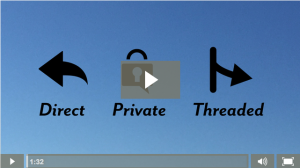 Ready to try the new commenting options? Log in to VoiceThread using your myLesley username and password.
Ready to try the new commenting options? Log in to VoiceThread using your myLesley username and password.