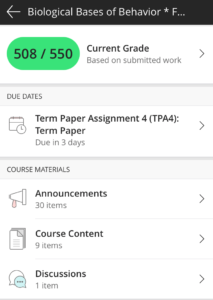Today’s post is by Lesley grad student, Mike Yaniv.
It is no secret that the reality of being a graduate student means balancing a personal, academic, and financial life. Often, students have jobs, internships and full-time course loads. Consequently, one of the more challenging but critical aspects of being a successful graduate student is not necessarily the course load itself, but managing the flow of information, time, and organization. As students rely more and more on technology to handle an increasing stream of information (and memory retention), good quality applications are not only important but are becoming crucial. The Blackboard mobile app represents a convenient and effective tool that has quickly become integral for managing time and coursework.
Opening the blackboard student app presents the student with the activity stream window, which includes recent course announcements, upcoming due dates, and recent course activity (including graded assignments, recent discussion board posts/replies). The app also allows students to easily participate in discussion boards, contribute to blogs/journals and wikis, and even submit assignments. Additionally, by going into the course view, all the information students need is presented in one convenient screen, allowing students to view current grades, due dates, announcements, course content, discussions, and instructor information.
This kind of robust package, combined with a convenient and easy to understand interface, has significantly improved my time management and organization. Navigation through the app is seamless and natural, requiring a very small learning curve while retaining a feature-rich experience.
In order for this app to really live up to its potential, we recommend the following best practices:
- Use the Announcements tool for course communication. This will ensure that students receive the information in myLesley, in the app, and also via email. More information on using the Announcements tool may be found here: Communicating Within Your myLesley Course.
- Add due dates to assignments, tests, and other graded content (such as graded discussions, blogs, etc.). This will ensure that students can track and manage upcoming due dates for all of their course assignments in the calendar tool.
Ensuring the quality of content and following a best practice approach to building a course can have a meaningful and positive impact on student performance and experience in a course. Together with the Blackboard mobile app, managing a course has the potential to become less stressful and a lot more manageable.