myLesley has a brand new calendar tool. Not only does it have a more modern look and functionality, but now you can personalize and customize it to your needs.
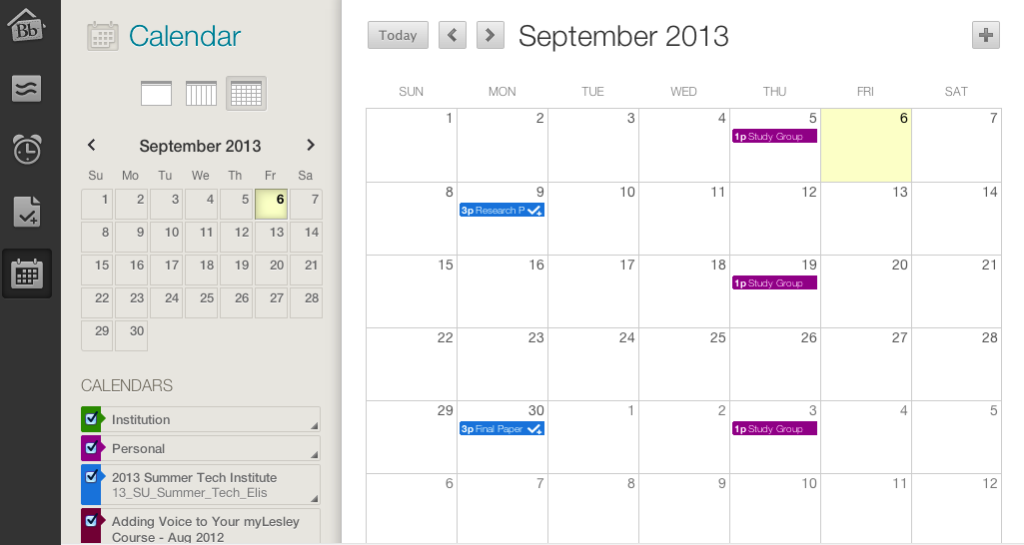
View calendar events by day, week or month and view all course calendars at once. Select which calendars you want to view and color code calendars to quickly identify personal, course or university items.
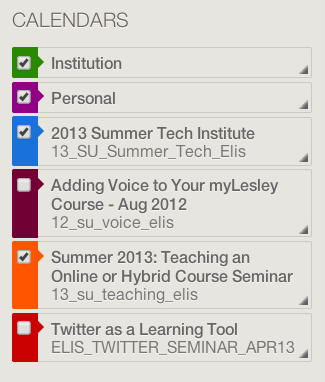
Instructors can easily create new events for their courses and both instructors and students can add personal events. Course assignments with due dates will automatically appear on the calendar.
Need to edit an event? Simply click on the event to open it or drag and drop it to the new date. Instructors can change assignment due dates in the calendar making it easy to update your course for the new semester. Need to update the assignment details. Just click on ‘Edit this Assignment’ and go directly to the assignment.
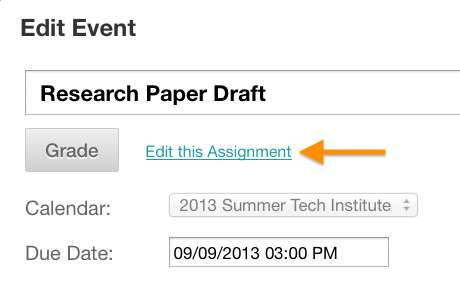
Do you use Google calendar for your personal events? Export your myLesley calendar to Google or other calendar tool and have everything in one place.
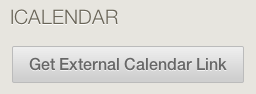
You can access the new calendar in two ways:
Click on your name in the top right corner and then click on the calendar icon…
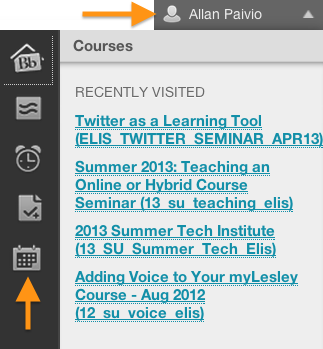
… or click on Tools in any myLesley course menu and then click on Calendar.
![]()
For more information on how to use the new calendar tool, watch the video tutorial below or check out the handy step-by-step overview.
