Ally’s latest update will now show in-browser previews for PDF’s, Word documents, and Powerpoint presentations.
What does this mean?
Previously, when you clicked on the Ally gauge to view your document’s accessibility score and list of any accessibility issues, you only saw an icon for the document in the main window. Now, Ally will allow you to view your document right in the browser and highlight where the specific accessibility issues are. No more guessing.
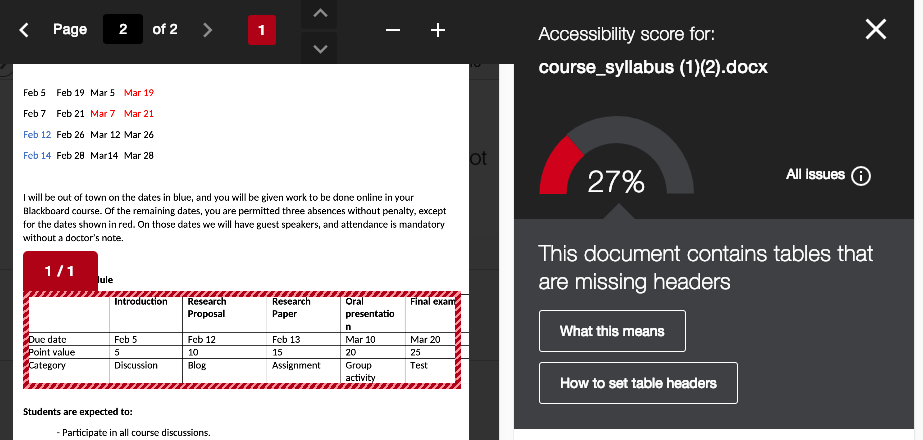
Highlights are currently provided for:
- Images without an appropriate alternative description
- Text fragments with insufficient contrast
- Tables without table headings
It’s now much easier to identify the issue and then fix it. View the video below to see it in action.
(Note: the video does not have any sound.)
