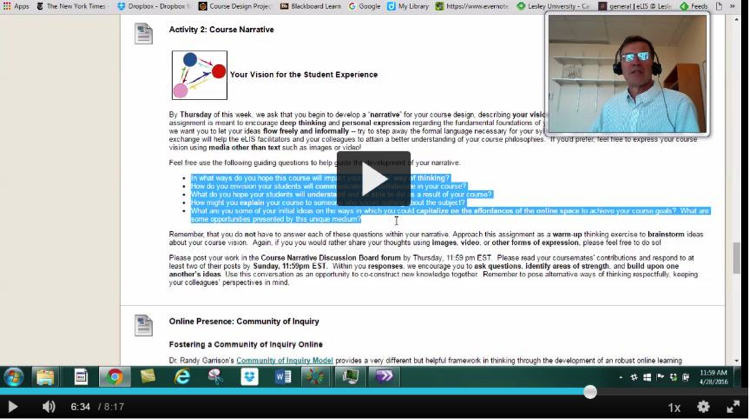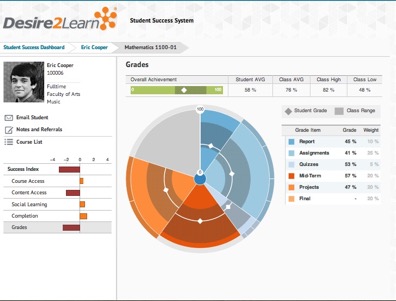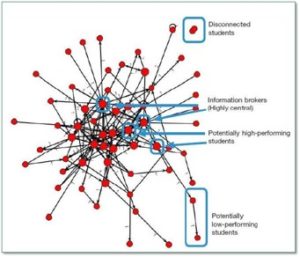We are pleased to announce the addition of CaptureSpace Lite, a new tool from Kaltura Media. This recording and capture tool allows users to easily produce everything from a basic webcam recording to an edited screen recording with integrated audio, webcam video, live annotations, titles, and credits.
CaptureSpace Lite is a replacement for the soon to be discontinued Screen Recorder tool — a Java based tool that users had difficulty accessing due to web browser security settings. Unlike its predecessor, CaptureSpace Lite runs directly on your computer and is Java free, which makes launching and running the application a breeze. What really sets this tool apart, however, is its ease of use and wide range of recording options. The CaptureSpace Lite Desktop Recorder enables you to craft a media file using any combination of recording options, including screen capture, webcam, and/or audio. The tool also includes additional features such as the ability to pause while recording, incorporate annotations, edit out clips and add titles and credits.
CaptureSpace Lite’s wide range of features allows faculty and students the opportunity to easily incorporate different types of content into one video. For example, by combining voice with a screen recording and live annotations a user could produce a dynamic training video, a narrated presentation, a course overview, or provide detailed feedback on an assignment.
For details on how to install and use the tool, visit our CaptureSpace Lite resource page. You can also email us at elis@lesley.edu to request a training session.