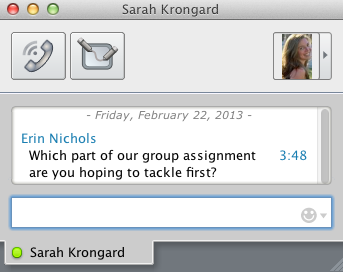Lesley University has been using Blackboard IM (BBIM) since 2012. It served us well as a collaboration and communication tool for students, faculty and staff when there were few options available to us. However, it’s now time to say so long.
Lesley University has been using Blackboard IM (BBIM) since 2012. It served us well as a collaboration and communication tool for students, faculty and staff when there were few options available to us. However, it’s now time to say so long.
While BBIM has not technically been discontinued by Blackboard, it has not received updates or improvements in several years. For the last two years, we have been pointing faculty and students to other options such as Skype for Business and Collaborate Ultra. Collaborate Ultra is integrated into all myLesley courses and Skype for Business is available via your Lesley Office 365 account. Both tools have modern, easy-to-use interfaces and mobile capabilities. They can also be accessed with the same Lesley accounts that you already have. There’s no need to create a separate login and password as you did with BBIM.
For these reasons, we say BBIM….
After the upgrade, you may still continue to use your existing BB IM, but you will not be able to create new accounts and we will no longer be supporting it. If you need assistance switching to Skype for Business or Collaborate Ultra, email eLIS@lesley.edu.